The G-TEC Multimedia Certificate Course covers software like Adobe After Effects, Premiere, Photoshop, Maya, and more, along with certifications in Digital Marketing and Photography, preparing students for careers in digital media and creative fields.
Multimedia
MDDA – Masters Diploma in Digital Animation, MDMA – Masters Diploma in Multimedia & Animation, MADFM – Master in Animation and Digital Film Making, and MWMA – Master in Web technology & Multimedia Authoring
Multimedia
G-TEC Master Courses
The G-TEC Master Courses offer advanced diplomas in Multimedia & Animation, Digital Animation, Web Technology, Film Making (MDFM), and Game Designing. These programs provide specialized training to advance careers in creative and tech industries.
The G-TEC Multimedia Professional Course offers diplomas in Graphic Designing (DGD), Digital Marketing (DDM), Multimedia Training (ADMMT), Web Designing (PGWD), and Motion Graphics (PDMG), providing expert training for creative industry careers.
The G-TEC Multimedia Diploma Course offers training in Desktop Publishing (DTP), Multimedia & Animation (DMA), 2D & 3D Animation, Web Designing & Animation (DWA), Video Editing (DVE), Architectural Visualization (AVE), Visual Effects (VFX), and AI-Integrated Graphic Designing, preparing students for careers in digital media and design.
The G-TEC Multimedia International Certification Course offers certifications in e-Marketing, NUKE VFX, Autodesk SketchBook, Krita, Advanced Photoshop with AI, DaVinci Resolve, and Digital Arts, providing advanced skills for global careers in multimedia, design, and digital marketing.
Special Certificate Courses
The G-TEC Multimedia Special Certificate Course covers tools like Autodesk 3DS Max, Adobe Dreamweaver, Blender, Photoshop, Premiere Pro, XD, PageMaker, Z Brush, and Adobe Audition, along with a Social Media Marketing (CCSMM) certificate. It prepares students for careers in multimedia, design, and digital marketing.
The G-TEC Multimedia Specialized Program offers expert training in CorelDraw and Graphic & Web Expert (GWE), equipping students with advanced skills in graphic design and web development for successful careers in the creative industry.
Certificate Courses
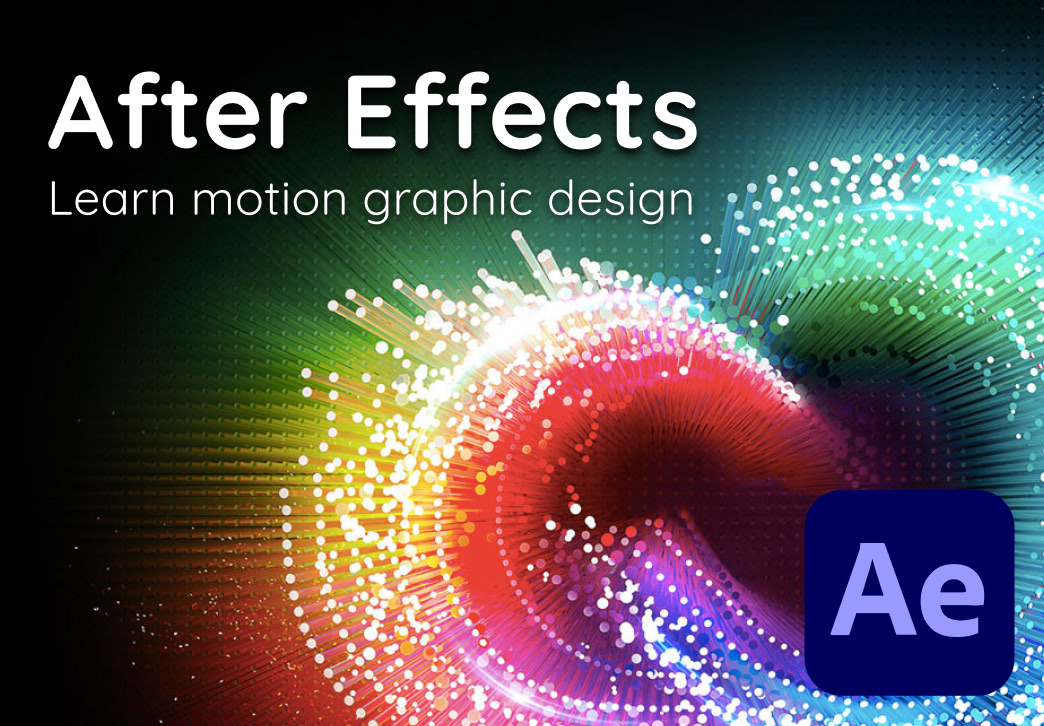
Adobe After Effects
Objective:
One of the leading video compositing tools in the industry, after effects helps you to make accurate compositions & mind blowing SFX… After effects providing all kind of compositing helpers such as Light, Camera etc…
Duration:
Normal : 1 month/36 Hours
Course Details:
- Introduction to post production
- How to work in film industry
- Matte painting practice
- Introduction to software
- Introduction to live action movies
- Rotoscopy (Masking)
- About camera and object tracking
Adobe Premiere
Objective:
Adobe premiere is a digital video editing tool, normally used for editing television programs. All leading video editors are using premiere for their DV editing solutions. Premiere allows you to add sparkling effects & transitions to your video.
Duration:
Normal : 1 month/36 Hours
Course Details:
- Introduction to post production
- File formats
- Video effects
- Exporting the video
- Titles
- How to work in film industry
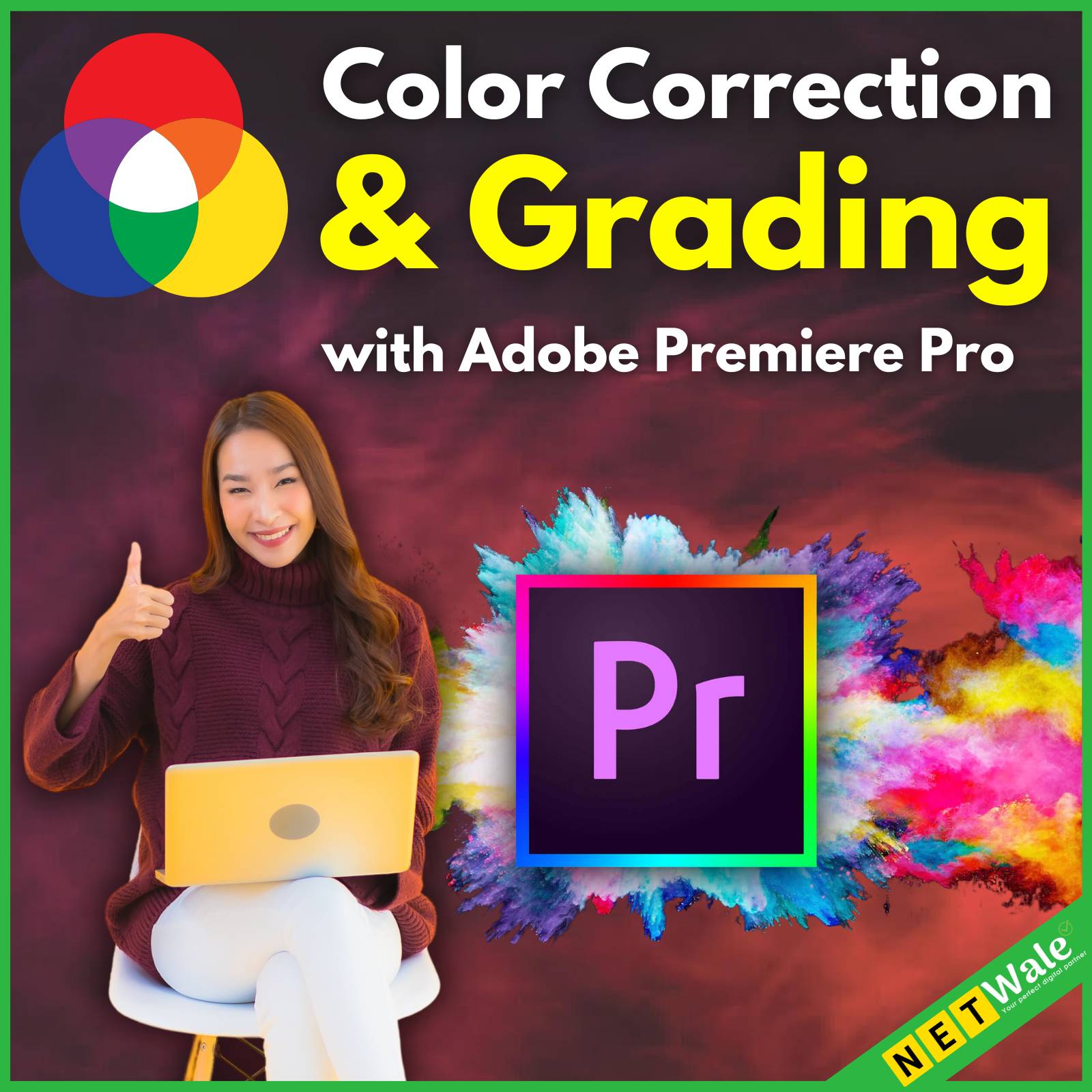
Adobe Illustrator
Objective:
The most powerful vector graphic tool being used for vector & semi vector graphics for making sophisticated designs & models. Bulk of options and instruments make designing a different experience, Illustrator is used for making all kind of vector graphics for printing.
Duration:
Normal : 1 month

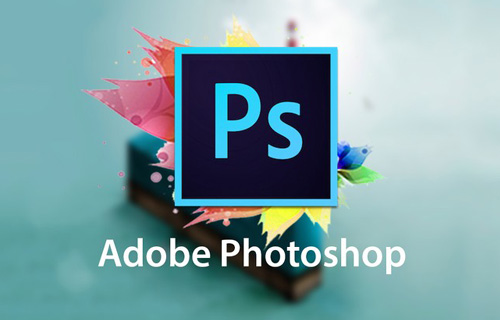
Adobe Photoshop
Objective:
The premium image editing software in the Industry, using for all kind of image editing works such as prepress works, digital photography, web page designing etc…Photoshop is treated as a platform software for all kind of media technology courses.
Duration:
Normal : 1 month/36 Hours
Course Details:
- Introduction to Photoshop
- Importance of CMYK in Printing
- Tools
- Saving Images
- Creating and Editing Gradient
- Adding Text
- Applying Effects to Images
- Working with Masking
- Creating a Web Photo Gallery
V-Ray
Objective:
In this course, participants learn how to use V-Ray in 3DS Max to create photorealistic and artistic scenes: Exterior, Interior Day Rendering, and Interior Night Rendering. They will learn key techniques such as:
Duration:
Normal : 1 month/36 Hours
Course Details:
- Getting Ready to Render with V-Ray
- Critical V-Ray Concepts
- Key Lighting Tools
- Global Illumination
- The V-Ray Materials
- Quality Control with Image Sampling
- The Physical Workflow
- V-Ray’s Effects Tools
- Using Elements
- V-Ray

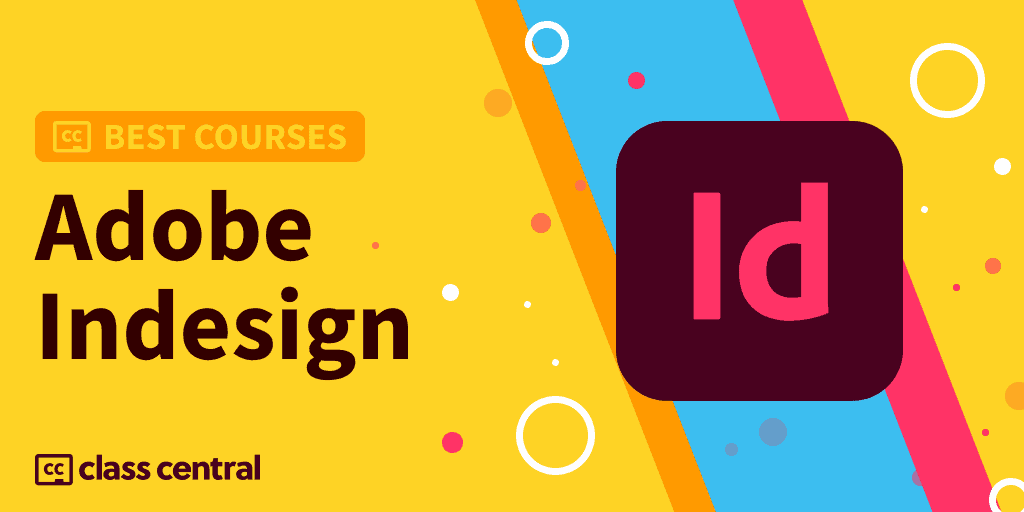
Adobe Indesign
Objective:
Through this course user can specialize themselves in the field of graphical outputs like Layouts, Digital photo editing, Graphical designs, Pre press works etc. This involves the creation of variety brochures, cards, magazine layouts etc.
Duration:
Normal : 1 month/36 Hours
Course Details:
- Introduction to InDesign
- Adding text
- Drawing Tools
- Working with Text
- Concept of Containers and Contents
- Working with Color
- Adjusting letter and word spacing
- Importing
- Working with Tables
- Exporting to PDF
Autodesk Maya
Objective:
This premium 3D modeling & Animation software is used for all kinds of 3D works in the animation industry. 3D modeling & animation experts are using Maya for sophisticated models, perfect texturing, light & camera, animation, Dynamic particles & effects etc…
Duration:
Normal :
- 3 MONTH/108 HOURS
Course Details:
- Production & different type models
- How to create appeal a model
- Developing interior placing furniture
- Color separation & mixing
- Explain industry & virtual real films
- Functions of human body
- Create cloth & hair
- What are maps & materials?
- Final touch & polishing textures
- Quality format for rendering

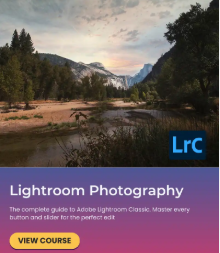
Adobe Lightroom
Objective:
Adobe LightRoom is a photo processor and image organizer developed by Adobe Systems. It allows viewing, organizing and retouching a large number of digital images. Lightroom edits are non-destructive.
Duration:
Normal : 1 month/36 Hours
Course Details:
- Introduction to Photoshop Lightroom
- Managing Images in Adobe Photoshop Lightroom
- Becoming Familiar with the Workspace
- Importing Images
- Organizing Images in Lightroom
- Editing and Adjusting Images
- Editing and Adjusting Images Continued
- Photobooks
- Creating Slideshow
- Printing Images
- Publishing to the Web
- Lesson Keeping Your Images and Data Safe
Adobe Animate
Objective:
The next gen authoring & presentation tool ANIMATE is making its own position in the industry. Now authoring professionals can’t imagine to work without ANIMATE. Adobe ANIMATE is an extra ordinary tool for 2D animation & presentations.
Duration:
Normal : 1 month/36 Hours
Course Details:
- Introduction to Animate Tools
- Creating animation
- Creating Movie clips
- Primary & secondary animation
- Web banner advertisement
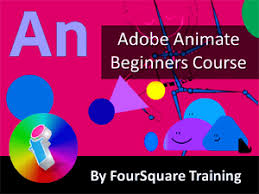

Certificate Course in Digital Marketing
Objective:
This course will be on developing digital marketing concepts along with practical application. This course also includes marketing through different social media. We expect the students of this course will be confident to start their career in the area of digital marketing. The objective of the course is to help students to understand various digital marketing methods.
Duration:
Normal : 3 month/ 108Hours
Course Details:
Module 1:- 1 Month/36 HOURS
- Adobe Photoshop –
Module 2:- 2 Months/72 HOURS
- Digital Marketing Overview
- Social Media
- Email Marketing
- Mobile Marketing
- Facebook Marketing
- Twitter Marketing
- LinkedIn Marketing
- YouTube Marketing
- Instagram Marketing
- Pinterest Marketing
- Content Marketing
- Introduction to SEO
- Live Project
Certificate Course in Photography
Objective:
Objective photography is an impersonal image not influenced by feelings, interpretations or prejudice. To create an unbiased photographic image or documentary.Photographers can just point and shoot to create objective pictures, or they can change a picture’s properties to make it more subjective. The difference between these two styles is that objective photography tries to show the world as it really is, while subjective photography tries to show the world as the photographer herself sees it. Specific aspects of a picture that can make it objective or subjective are angle, tone, color and intent.
Duration:
Normal : 1 month/36 Hours
Course Details:
- History of photography
- Introduction to Digital Photography
- Introduction to the Functionalities of a Camera
- Introduction to Creative Photography
- Working with Lights for Photography
- Special Techniques
- Product Photography
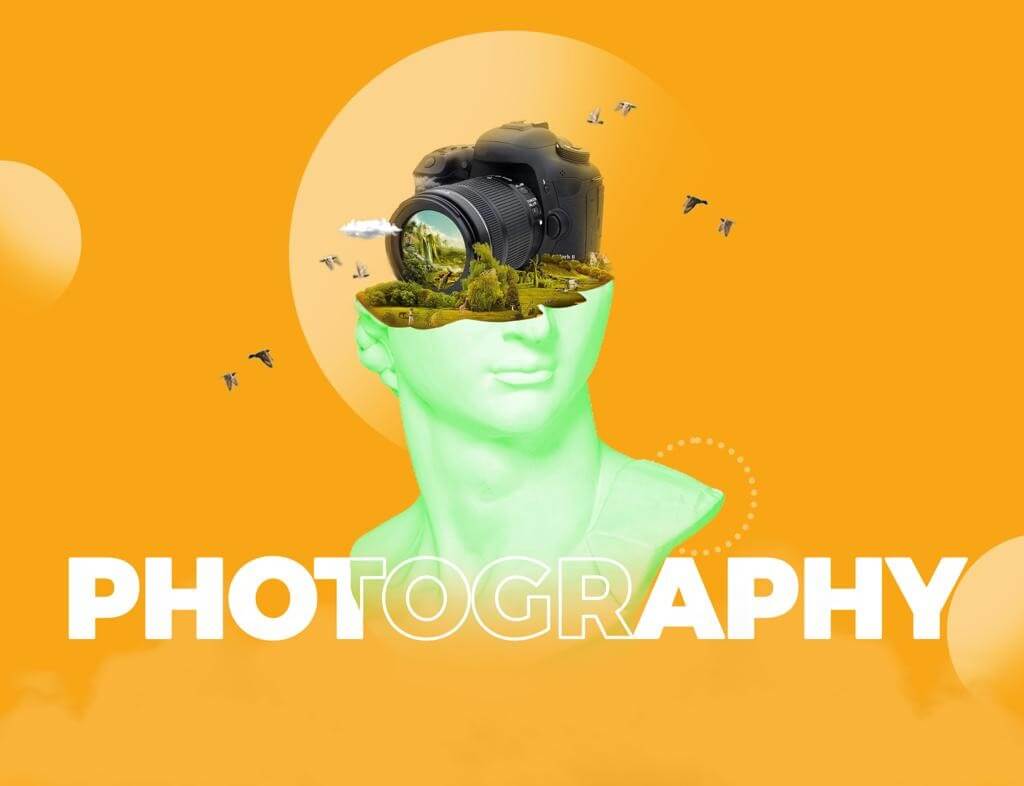

Final Cut Pro-FCP
Objective:
Final Cut Pro (FCP) is one of the most advanced video editing & compositing package for film television industry, contains a number of software using for editing, compositing, color correction, titling etc. This Apple Macintosh platform package provides 100% professional output for all kind of Film & television post production works.
Duration:
Normal : 3 month/108 Hours
Course Details:
- Final Cut Pro basics
- Import media
- Analyze media
- Organize your library
- Play back and skim media
- Edit your project
- Edit audio
- Add transitions, titles, effects, and generators
- Advanced editing
- Keying and compositing
- Color correction
- Share your project
- Manage media, libraries, and archives
- Preferences and metadata
Edius
Objective:
EDIUS Workgroup 8 integrates with a number of Grass Valley components specifically designed to increase editing efficiency and overall operational workflows. EDIUS XRE (external Rendering Engine) gives users in a workgroup the freedom to spend their time editing — not rendering or conforming — video projects.
Duration:
Normal : 1 month/36 Hours
Course Details:
- Screen Configuration and Functions
- Timeline Window
- Bin Window
- Window Layout
- Creating/Exiting Project
- Importing Sources
- Editing Operations
- Clip Composition
- Setting in and Out Points to Timeline
- Playing Back Timeline
- Creating Color Bar/Color Matte
- Editing Modes
- Trimming a Clip
- Tracks
- Sequence
- Time Adjustment on Clips
- Audio
- Effect
- Title
- Export
- Restoring Offline Clips
- Consolidating Project
- Editing in Multicam Mode
- Adding Plug-ins

G-TEC Master Courses
MDMA - Masters Diploma in Multimedia & Animation
Objective:
The Master Animation program provides a balance of creative and technical skills necessary for success in animation production. Students will gain a strong foundation in both traditional and computer based forms of animation while developing their appreciation of the history from which the medium has gained its recognition. Students will engage in a complementary set of courses designed to teach necessary skills and to provide a venue for further development of skill sets within a creative production environment.
Duration:
- 10 MONTH/360 HOURS
Course Outline:
Module 1:-
4 Months/144 Hours
- Graphics Design
Module 2:- 6 Months/216 Hours
- 2D Ultimate,
- 3D Ultimate
- VFX Production
Module 3:- 3 Months /108 Hours
- Digital compositing & Editing (Post-production)
MULTIMEDIA FINAL PROJECT – 1 Months /36 Hours

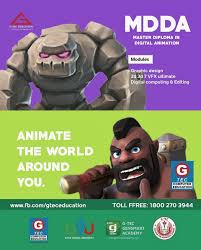
MDDA - Masters Diploma in Digital Animation
Objective:
The Master Animation program provides a balance of creative and technical skills necessary for success in animation production. Students will gain a strong foundation in both traditional and computer based forms of animation while developing their appreciation of the history from which the medium has gained its recognition. Students will engage in a complementary set of courses designed to teach necessary skills and to provide a venue for further development of skill sets within a creative production environment.
Duration:
- 10 MONTH/360 HOURS
Course Outline:
Module 1:-
- Graphics Design
Module 2:-
- 2D Ultimate,
- 3D Ultimate
- VFX Production
Module 3:-
- Digital compositing & Editing (Post-production)
- MULTIMEDIA FINAL PROJECT – 1 Months /36 Hours
MNMW - Master in New Media & Web Technology
Objective:
An illustrative multimedia program targeting the world of web & corporate.. Educated men & corporate companies are changing their profile to online… All of them wants their own domains, portfolios etc.. This situation makes millions of opportunities to the professionals all over the world those who are working in web technology sector. This is a course with trio modules of web designing & animation, multimedia authoring and hardcore web programming. The ultimate product will be a musically synchronized professional personal capable of dealing anything in the field of web design and web technology.
Duration:
- 10 MONTH/360 HOURS
Course Outline:
Module 1:- 3 Months/108 Hours
- Introduction to Web Technologies
- Adobe Photoshop
- Adobe Dreamweaver
- HTML 5
Module 2:- 2 Months/72 Hours
- CSS 3
- Responsive Web Design with Bootstrap
- Java Script
- jQuery and jQuery UI
Module 3:- 4 Months/144 Hours
- Adobe Animate
- PHP AND MYSQL
- AJAX
- XML
- Web Hosting
Module 4:- PROJECT- 1 Month/36Hours
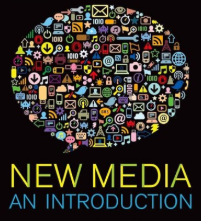
Master In Diploma Film Making
Objective:
Digital Film making course will help in fulfilling your ambition in the process of film making by opening the doors of your life to give many lights to your dreams. Digital film making course helps students to make their own short film, documentary film, photography portfolio and story boards.
Duration:
- 10 MONTH/360 HOURS
Course Outline:
Module 1:-
PRACTICALS
- MS Office
THEORY
- Introduction to Film and Television.
- Art and Visual Perception.
- Acting for Theater and Cinema.
- Indian cinema and world Cinema.
- Understanding different aspects of cinema.
Module 2:-
PRACTICALS
- Adobe Photoshop
- Adobe InDesign
- Adobe Illustrator
- Corel Draw
- Pencil Drawing
THEORY
- Developing an Idea.
- Script and Screenplay.
- Storyboard and Shooting Script.
- Dialogue for Cinema.
- Image and Sound component of a Screen Play
Module 3:-
PRACTICALS
- DSLR Camera
- Lighting Equipment’s
- Studio
- Green Screen
- Mic and recording equipment’s
- THEORY
- Production for Multimedia and Animation.
- Photography.
- Live Sound recording and Sync-sound
Module 4:-
PRACTICALS
- Adobe Light room (Advanced)
- Adobe After Effects
- Adobe Premier pro
- Adobe Audition
THEORIES
- Editing Principles
- Sound designing, Sound Mixing, SFX and Dubbing.
- VFX and Animation.
- Tracking and placement of footage and elements
- Types of tracking – 2D point tracking, 3D Camera Solve,
- Planar tracking, Object Tracking, Facial tracking
- Motion Capture
- Poster designing
- Tools used
Live Project


Masters Diploma in Flim Making-MDFM
Objective:
Digital Film making course will help in fulfilling your ambition in the process of film making by opening the doors of your life to give many lights to your dreams. Digital film making course helps students to make their own short film, documentary film, photography portfolio and story boards.
Duration:
- 11 MONTH/396 HOURS
Course Outline:
Module 1:
- PRACTICALS
- MS Office
- THEORY
- Introduction to Film and Television.
- Art and Visual Perception.
- Acting for Theater and Cinema.
- Indian cinema and world Cinema.
- Understanding different aspects of cinema.
Module 2:-
- PRACTICALS
- Adobe Photoshop
- Adobe InDesign
- Adobe Illustrator
- Corel Draw
- Pencil Drawing
- THEORY
- Developing an Idea.
- Script and Screenplay.
- Storyboard and Shooting Script.
- Dialogue for Cinema.
- Image and Sound component of a Screen Play
Module 3:-
- PRACTICALS
- DSLR Camera
- Lighting Equipment’s
- Studio
- Green Screen
- Mic and recording equipment’s
- THEORY
- Production for Multimedia and Animation.
- Photography.
- Live Sound recording and Sync-sound
Module 4:-
- PRACTICALS
- Adobe Light room (Advanced)
- Adobe After Effects
- Final Cut Pro X (FCP)
- Pro tools 12
- THEORIES
- Editing Principles
- Sound designing, Sound Mixing, SFX and Dubbing.
- VFX and Animation.
- Tracking and placement of footage and elements
- Types of tracking – 2D point tracking, 3D Camera Solve,
- Planar tracking, Object Tracking, Facial tracking
- Motion Capture
- Poster designing
- Tools used
Module 5:-
- FINAL CUT PRO – FCP
Live Project
master diploma in game designing
Objective:
The 1-Year Master Diploma in Game Design is an intensive program designed to equip students with the essential skills and knowledge required for a successful career in the game design industry. The course covers a wide range of topics, including traditional drawing, digital painting, 3D modeling, animation, sculpting, texturing, and game development using industry-standard tools. Students will develop a comprehensive understanding of the game design pipeline, from initial concept art to the final game production, using software such as Photoshop, Blender, Maya, ZBrush, Substance Painter, and Unreal Engine.
Duration:
- 12 Months / 432 Hours
Course Outline:
- Module 1:INTRODUCTION TO GAME DESIGN & CONCEPT ART -6H/4D7
- Module 2:PHOTOSHOP FOR DIGITAL PAINTING, TEXTURING, &CONCEPT ART –72H/2M
- Module 3:ILLUSTRATOR 6H/2M BLENDER 45H/30D
- Module 4:BLENDER 45H/30D
- Module 5:MAYA 36H/6
- Module 6:ZBRUSH 18H/12D
- Module 7: SUBSTANCE PAINTER 18H/12D
- Module 8: UNREAL ENGINE 6H/4D
- Module 9: FINAL PROJECT 9H/6D

G-TEC Specialized Programs
CorelDraw
Objective:
The most popular vector graphic tool in the media industry. Its user friendly interface, tools & options makes vector graphic designing very easy for designers. Corel draw is suitable for all kind of pre-press designing.
Course Duration:
- 1 MONTH/36 HOURS
Course Outline:
- Introduction to Corel Draw
- Tool Bars
- Applying Colors
- Applying Strokes
- Working with text
- Working with Images
- Masking
- Creating Objects using Interactive Mesh
- Working with ‘Print’ Dialog
- Publishing to PDF
- New! Search capability in Corel CONNECT
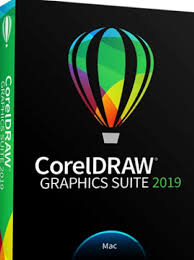

graphic and web expert (GWE)
Objective:
The future looks bright for students who opt for a career in Graphic and Web Industry. Lots of G-TEC Students are comfortably placed in various companies through Job fairs and Recruitment drives. In today’s technology driven world, the scope and growth in Print Media and Web Industry is ever
increasing. The Job opportunities are increasing in this field. The Graphic and Web expert course from G-TEC gives an upper edge for the students to become highly professional in their approach.
Duration:
- 8 MONTHS/288 HOURS
Module-I:GRAPHICS SUITE
- Adobe Photoshop –1.5 M/54 H
- Adobe Illustrator -1 M/36 H
- Corel Draw -1 M/36 H
- Adobe InDesign -1 M/36 H
- Adobe Animate -1 M/36 H
- Adobe Dreamweaver- 1 M/36 H
- PROJECT- 1.5 M/54 H
Diploma Courses
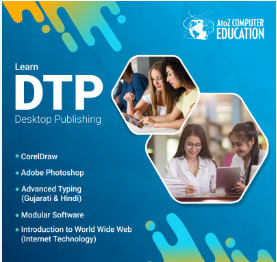
DTP - Desktop Publishing
Objective:
Print media is changed like anything after the invention of media software. Raster, Vector, Lay outing software is used in printing & publishing industry. This course enables the user to create all kinds of print media elements like Advertisements, books, paper ads, lay outs for newspapers& magazines etc…
Duration:
- 3 MONTH/108 HOURS
Course Outline:
Module 1:-
- Concepts of Desktop Publishing
- Introduction to Publishing software
- Concepts of page lay outing
- Newspaper& Magazine lay outing
- Newspaper& Magazine ads
- Book layouts
- Column setting
- Story, Text flow, text wrap & page numbering
- Plug-ins for page lay outing
- Image editing
- Vector graphics & Raster graphics
- Making color designs for offset printing
- Designing of cards, broachers, book covers, flyers
- Making ready to print files
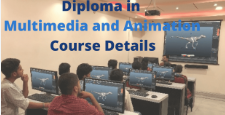
DMA - Diploma in Multimedia & Animation
Objective:
This program works as a quick ride to the world of Print & animation Industry. It helps to work on graphics & animation technologies and software; one can dare to create images & animations for print and visual media.
Duration:
- 8 MONTH/192 HOURS
Course Outline:
Module 1:-
- GRAPHICS SUITE
Module 2:-
ANIMATION SUITE
DA - Diploma in Animation
Objective:
One can hold control on animation world by moving perfect hand on animation concepts, principles & software’s. This particular course supports every individual as professional in the area of 2D and 3D animation. It stands to be specialized training in Character animation, animation interactive CD making, walk through animation etc…
Duration:
- 6 MONTHS/216 HOURS
Course Outline:
Module 1:- 2 MONTHS /72 HOURS
- INTRODUCTION TO THEORY
Module 2:- 2 MONTHS/72 HOURS
- 2D ANIMATION
Module 3:- 2 MONTHS/72 HOURS
- 3D ANIMATION
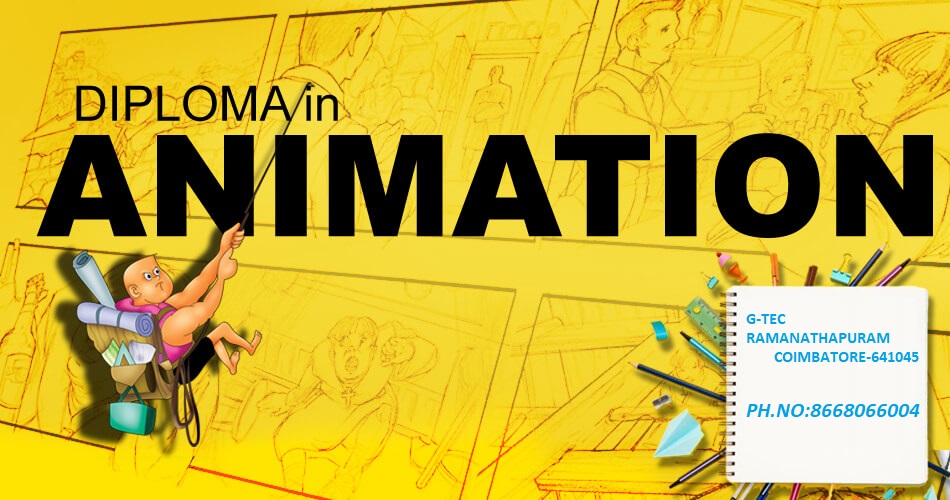
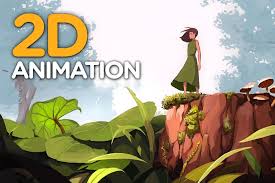
D2A - Diploma in 2D Animation
Objective:
This premium 2D Animation course is used for all kinds of 2D works in the animation industry. This particular course supports every individual as professional in the area of 2D animation. It stands to be specialized training in Character animation, walk through animation etc..
Duration:
- 6 MONTH/144 HOURS
Course Outline:
- Concept of Animation
- Introduction to digital animation
- Principle of animation
- Concept creation
- Cartoon drawings
- Live sketching
- Acting classes
- Perspective drawings
- Animation exercises
- Animation movie making
- Project
D3A - Diploma in 3D Animation
Objective:
This premium 3D Animation course is used for all kinds of 3D works in the animation industry. This particular course supports every individual as professional in the area of 3D animation. It stands to be specialized training in Character animation, walk through animation etc…
Duration:
- 6 MONTH/144 HOURS
Course Outline:
- Anatomy (Human & Animal)
- Sketching
- Modeling
- Texturing, Lighting, Camera
- BG Modeling
- Rendering
- Principle of animation
- Character animation
- Animation exercises
- Animation movie making
- Projects


DWA - Diploma in Web Designing and Animation
Objective:
Through this course user can specialize themselves in the field of graphical outputs like Layouts, Digital photo editing, Graphical designs, Pre press works & Illustrations. This involves the creation of variety brochures, cards, logos, digital photo manipulation and quality effects in print film making and advertisement works.
Duration:
- 3 MONTH/72 HOURS
Course Outline:
Module 1:-
- Network basics
- Functionality of websites
- Color concepts
- Onscreen designing concepts
- Webpage designing (static & dynamic)
- Working with graphics & images
- Working with animations & video
- HTML coding
Module 2 :-
- Cascading style sheets
- Inserting media elements (sounds, movies)
- Web hosting & maintenance
- 2D animation
- Web banner advertisement
- Action script Fundamentals
- Fundamentals of Web programming
- Sound editing & Processing
DVE - Diploma In Video Editing
Objective:
This program is specialized in audio video editing and post production works, after completing this course one can work on editing compositing software using edit suites and other advanced equipment’s with effective background sounds and music adding dynamic special effects.
Duration:
- 6 MONTH/144 HOURS
Course Outline:
Module 1:-
- Concepts of editing & Post production
- Video compressions
- Video settings & Formats
- Elements of Editing, Post production & VFX
- Linear & Non-linear editing


AVE - Architectural Visualization Expert
Objective:
Architectural visualization is used in civil engineering, film & TV industry for creating virtual environment for programs and to create Building animation & walk through.
Duration:
- 6 MONTH/216 HOURS
Course Outline:
- Modeling (In organic, Architectural, Low polygon & High polygon)
- Texturing
- Lighting, Camera
- Animation
- Rendering
- Advanced lighting
Diploma in Visual Effects (VFX)
Objective:
Diploma in Visual Effects is a specialized educational program designed to teach students the skills and techniques required to create visual effects for film, television, video games, and other forms of media. Visual effects (VFX) encompass a wide range of digital and practical techniques used to enhance or manipulate footage to achieve a desired visual outcome.
Duration:
- 6 Months/216H
Module-1
- Adobe Photoshop Basics
Module-2
- Introduction to Premiere Pro
- Importing and Organizing Media
- Basic Editing Techniques
- Advanced Editing Techniques
- Working with Text and Graphics
- Audio Editing and Mixing
- Exporting and Delivering Projects
- Workflow Tips and Best Practices
- Final Projects and Portfolios
Module-3
- Introduction to After Effects
- Creating Compositions
- Basic Animation Techniques
- Working with Text and Shape Layers
- Applying Effects and Presets
- Masking and Rotoscoping
- Introduction To 3d Space
- Pre-Compositions and Nesting
- Introduction to Expressions
- Rendering and Exporting
- Advanced Animation Techniques
- Motion Tracking and Stabilization
- Green Screen and Compositing
- Particle Systems and Simulation
- Advanced Effects and Plugins
- Colour Correction and Grading
- Advanced Rendering and Optimization
Module-4
- Interface and Workspace
- Nodes and Node-Based Compositing
- Image Import and File Handling
- Compositing Techniques
- Transformations and Tracking
- Channel Manipulation and Mattes
- 3d Integration
- Rotoscoping And Paint
Animation and Time-Based Effects - Rendering and Output

diploma in ai integrated graphic designing
Objective:
The objective of this course is to equip students with advanced skills in Adobe Creative Cloud applications, enabling them to create professional-grade graphic designs, illustrations, and multimedia content. By mastering tools like Photoshop, Illustrator, InDesign, Lightroom, Adobe Express, Firefly, Creative Cloud App & Behance, students will be prepared to excel in the dynamic field of graphic design and digital media.
Duration:
- 6 Months / 216 Hours
Module 1: Adobe Photoshop (Advanced)- 24H/16D
Module 2: Adobe Illustrator (Advanced) -24H/16D
Module 3: Adobe InDesign (Essentials)- 24H/16D
Module 4: Adobe Acrobat Pro (Advanced) -24H/16D
Module 5: Adobe Lightroom (Advanced) -24H/16D
Module 6: Adobe Firefly (Advanced) -24H/16D
Module 7: Adobe Express (Essentials)- 24H/16D
Module 8: Adobe Creative Cloud (Essentials) -24H/16D
Module 9: Behance (Essentials)-24H/16D
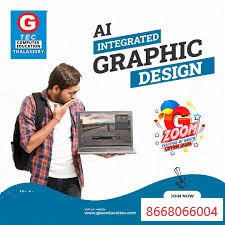
Professional Courses

Diploma in Digital Marketing (DDM)
Objective:
The objective of the course is to help students to understand digital marketing methods. The aim of the course is to provide participants with a rich set of digital skills to devise, plan and implement an engaging and successful digital strategy that delivers on and supports business objective
Course Duration:
- 6 MONTH/144 HOURS
Course Outline:
Module 1:-
- Adobe Photoshop
- Adobe Illustrator
- HTML
- WordPress
Module 2:-
- Digital Marketing Overview
- Social Media
- Email Marketing
Diploma In Graphic Designing (DGD)
Objective:
The course builds you a career in the vast field of Web development using the most hot subject in IT, the .NET languages. The course leads you through the very basics of website creation using ASP.NET and database connectivity through ADO.NET and concludes with web services.
Course Duration:
- 4 MONTH/144 HOURS
Course Outline:
Module 1:-
- Concepts of digital imaging
- Color theory
- Optimization theory
- Designing concepts & Digital design
- Making of Onscreen & Printing designs
- Color separation
- Raster & Vector graphics
- Different types of printing
- Magazine ads & Lay outs
Module 2:-
- Newspaper ads & Layouts
- Designing of cards, brochures & flyers
- Offset works
- Setting ready to print file
- Digital photo manipulation
- Scanning & capturing of images
- Photo Restoration
- Product modeling
- Higher end designing in ads
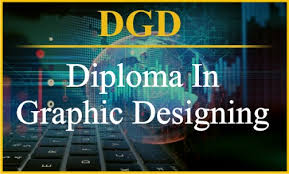

Advanced diploma in multimedia training (ADMMT)
Objective:
This program works as a quick ride to the world of Print, animation and web Industry. It helps to work on graphics, animation and web technologies and software; one can dare to create images, animations web for print and visual media.
Course Duration:
- 10 MONTH/360 HOURS
Course Outline:
Graphics suite
- Concepts of digital imaging
- Color theory
- Optimization theory
- Designing concepts & Digital design
- Making of Onscreen & Printing designs
- Color separation
- Different types of printing
- Magazine ads & Lay outs
- Newspaper ads & Layouts
- Designing of cards, brochures & flyers
- Offset works
- Print ready file setting
- Digital photo manipulation
- Scanning & capturing of images
- Photo Restoration
- Product modeling
- Higher end designing in ads
Professional Diploma In Graphics&Web Designing(PGWD)
Objective:
Professional diploma in graphics and web designing focuses on building the designing and development skills that a graphic designer and a web designer must possess for working in an environment, which includes logos, web site user interfaces, sketches for fashion or industrial design, typefaces, print, animated characters, advertisements, flyers, movie credits, newspaper headlines, and designs for textiles. With the advancement of technology and availability of smart computing devices in the hands, the need of creating more interacting illustrations is rising. Aspirants will learn various graphic tools, web tools and applications. This diploma course curriculum meets all these requirements and prepares the participants to abreast.
Course Duration:
- 6 MONTH/216 HOURS
Course Outline:
- Concepts of Design
- Color Theory
- Raster and Vector graphics
- Printing Technology
- Studio techniques
- Pre- press works
- Webpage designing (static and dynamic)
- HTML Coding
- Cascading sheet style
- Working with web animation and Action-script


Professional Diploma in Digital Marketing -PDDM
Objective:
The objective of the course is to help students to understand digital marketing methods. The aim of the course is to provide participants with a rich set of digital skills to devise, plan and implement an engaging and successful digital strategy that delivers on and supports business objective.
Course Duration:
- 9 MONTH/324 HOURS
Course Outline:
Module 1:-
- Adobe Photoshop
- Adobe Illustrator
- HTML
- WordPress
Module 2:-
- Digital Marketing Overview
- Social Media
- Email Marketing
- Mobile Marketing
- Facebook Marketing
- Twitter Marketing
- LinkedIn Marketing
- YouTube Marketing
- Instagram marketing
- Pinterest marketing
- Content Marketing
- Live Project
Module 3:-
- Conversion Rate Optimization (CRO)
- Web Analytics
- Google Ads
- Search Engine Optimization (SEO)
- Search Engine Marketing (SEM)
- Pay Per Click
- Affiliate Marketing
- Blogging, Vlogging, Funnels.
Professional Diploma in Motion Graphics -PDMG
Objective:
Learn the art of storytelling with digital designs and animations. A class apart from its peers, Motion Graphics Artist is a state of art program to equip a candidate to touch stone his aptitude in creative visualization and on-the-floor experience in Multi National Projects of International standards with actual Project leads scaffolding their career growth. With 12 months paid internship and hands-on real-time projects, the course is the ultimate gateway for an aspiring candidate to explore into the alluring world of multimedia industry.
Course Duration:
- 360 Hrs./ 10 Months
Course Outline:
Module 1:
- Adobe After Effects
- Adobe Premiere
- Articulate Storyline
Module 2:
- Practical Assignment
- Assessment Test
- Key Performance Indicator Assessment
Module 3:
- Communication Skill Development
- Project
- Internship
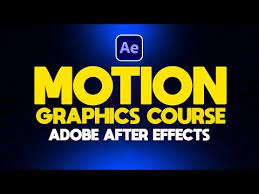
International Certificate Courses
certificate course in e-marketing
Objective:
This course is exploring the fundamentals of social media advertising, including audience targeting, ad creation, bidding strategies, and performance tracking. Understand how to develop and manage successful ad campaigns on platforms like Facebook, Instagram, WhatsApp etc.
Course Duration:
- Normal : 15 DAYS /15 HOURS
Course Outline:
Module 1:-
- DIGITAL MARKETING
- SOCIAL MEDIA MARKETING
- FACEBOOK MARKETING
- INSTAGRAM MARKETING
- WHATSAPP BUSINESS
- CANVA
- GOOGLE BUSINESS


Certificate course in nuke -VFX Compositing Software
Objective:
Understanding the Concepts and techniques for compositing using Nuke
Course Duration:
- 2 Months
Course Outline:
Module 1:-
- INTERFACE AND WORKSPACE
- NODES AND NODE-BASED COMPOSITING
- IMAGE IMPORT AND FILE HANDLING
- COMPOSITING TECHNIQUES
- TRANSFORMATIONS AND TRACKING CHANNEL
- MANIPULATION AND MATTES
- 3D INTEGRATION
- ROTOSCOPING AND PAINT
- ANIMATION AND TIME-BASED EFFECTS
- RENDERING AND OUTPUT

certificate course in autodesk sketchbook
Objective:
Understand the fundamentals of Digital art using Sketchbook
Course Duration:
- 1 MONTHS/36 HOURS
Course Outline:
Module 1:-
- INTRODUCTION TO AUTODESK SKETCHBOOK
- SKETCHING FUNDAMENTALS
- BRUSHES AND BRUSH SETTINGS
- LAYER MANAGEMENT AND BLENDING MODES
- COLOR THEORY AND COLOR TOOLS
- DIGITAL INKING AND LINE ART
- DIGITAL ILLUSTRATION AND CONCEPT ART
- TEXTURES AND PATTERNS
- DIGITAL PAINTING TECHNIQUES
- COMPOSITION AND PERSPECTIVE
- SPECIAL EFFECTS AND
- FINISHING TOUCHES
- EXPORTING AND SHARING ARTWORK

certificate course in krita
Objective:
Learn digital painting & animation using the software KRITA
Course Duration:
- 1 MONTHS/36 HOURS
Course Outline:
Module 1:-
- INTRODUCTION TO KRITA
- BASIC TOOLS AND TECHNIQUES
- DIGITAL PAINTING FUNDAMENTALS
- ADVANCED TECHNIQUES
- TEXTURES AND PATTERNS
- SPECIAL EFFECTS AND FILTERS
- DIGITAL ILLUSTRATION AND CONCEPT ART
- BASIC ANIMATION TECHNIQUES
- ANIMATION TOOLS AND FEATURES
- WORKFLOW AND PROJECT MANAGEMENT
certificate course in advanced photoshop with ai
Objective:
To provide students with comprehensive knowledge and practical skills in professional photo editing. By the end of the course, students will be equipped with the ability to proficiently use a wide range of tools, methods, and options in Photoshop. They will understand the fundamentals of image
manipulation, selection techniques, retouching, compositing, and typography, enabling them to produce high-quality, visually appealing edited photographs.
Course Duration:
- 2 MONTHS/ 72 Hours
Course Outline:
Module 1:-
- Introduction to Photoshop and basic image manipulation.
- Selection techniques and retouching tools for precise editing.
- Image adjustment and enhancement using levels, curves, and color balance.
- Layers and advanced masking techniques for complex compositions.
- Advanced retouching and restoration techniques for professional results.
- Photo compositing and creative effects using blending modes and filters.
- Automation and workflow optimization with actions and batch processing.
- Customizing brushes and utilizing Adobe Bridge for file management.
- Exporting images for various platforms and formats.
- Final project to apply learned skills and review of advanced techniques.


certificate course in davinci resolve
Objective:
The objective of the DaVinci Resolve course is to introduce users to the fundamental functionalities of the software, covering essential aspects of editing, color correction, audio manipulation, and project delivery.
Course Duration:
- 2 MONTHS/72 H
Course Outline:
Module 1:-
- INTRODUCTION TO DAVINCI RESOLVE
- INTERFACE OVERVIEW
- MEDIA IMPORT AND MANAGEMENT
- TIMELINE AND BASIC EDITING
- ADDING EFFECTS AND TRANSITIONS
- COLOR GRADING FUNDAMENTALS
- SECONDARY COLOR CORRECTIONS
- INTRODUCTION TO FAIRLIGHT AUDIO
- AUDIO MIXING AND EFFECTS
- FUSION EFFECTS AND COMPOSITING
- FINALIZING AND EXPORTING

Certificate Course in Digital Arts
Objective:
The course aims to familiarize beginners with essential digital painting software such as Photoshop, Krita & Sketchbook. Students will learn how to navigate these tools and create digital artwork and do basic animations using these softwares. As these softwares are of Industry standards, students can end-up creating artwork for movies, games and more.
Course Duration:
- 3 MONTHS/108H
Module 1:-
- INTRODUCTION TO PHOTOSHOP.
- BASIC IMAGE EDITING
SELECTION TOOLS AND TECHNIQUES - WORKING WITH LAYERS
- RETOUCHING
- FILTERS AND EFFECTS
- TEXT AND TYPOGRAPHY
- WORKING WITH SHAPES AND VECTORS
- LAYER MASKS
- SMART OBJECTS
- PHOTO MANIPULATION
- DIGITAL ART IN PHOTOSHOP
- DIGITAL PAINTING TECHNIQUES
Module 1:-
- INTRODUCTION TO KRITA
- BASIC TOOLS AND TECHNIQUES
- DIGITAL PAINTING FUNDAMENTALS
- ADVANCED TECHNIQUES
- TEXTURES AND PATTERNS
- SPECIAL EFFECTS AND FILTERS
- DIGITAL ILLUSTRATION AND CONCEPT ART
- BASIC ANIMATION TECHNIQUES
- ANIMATION TOOLS AND FEATURES
- WORKFLOW AND PROJECT
- MANAGEMENT
Special Certificate Courses

Autodesk 3DS Max
Objective:
Print media is changed like anything after the invention of media software. Raster, Vector, Lay outing software is used in printing & publishing industry. This course enables the user to create all kinds of print media elements like Advertisements, books, paper ads, lay outs for newspapers & magazines, etc.
Course Duration:
- 3 Months /108 Hrs.
Course Outline:
Module 1:-
- Basics of 3D modelling
- Developing exterior
- Maps & materials
- Advanced modelling concepts
- How to influence light to textures?
- Layout designing
- Three-point light
- Concept of Rigging
- Motion science
- Camera
- Detailed study of characters
Adobe Dreamweaver
Objective:
Dreamweaver is an Integrated Development Environment (IDE) tool. You can live preview of changes for the frontend. Dreamweaver is positioned as a versatile web design and development tool that enables visualization of web content while coding.
Course Duration:
- 1 MONTH/36 HOURS
Course Outline:
- HTML
- CSS
- JavaScript
- Dreamweaver Designing Tool

Blender
Objective:
Blender is an all-purpose Animation software tool capable of handling both 2D and 3D. It is versatile software capable of managing the different aspects of the production pipeline. This Software was developed online with the help of various experts from different areas of production. More and more companies are shipping to Blender as a one-window solution for a variety of jobs within the production pipeline.
Course Duration:
- 108Hrs./ 3 Months
Course Outline:
Module 1:-
- Introduction to Visual Effects and Blender
- Editing Objects
- Texturing, Principles, and Practice
- Further Texturing and Rendering in Cycles
- Sculpting Detail
- Compositing
- Basic Animation —Camera and Objects
- Camera Mapping and 2.5D
- Tracking and Replacement
- Animation of Characters
- Particles and Fluids
- Video Editing and Addition of Sound


Advanced Adobe Photoshop
Objective:
The premium image editing software in the industry, using for all kind of image editing works such as prepress works, digital photography, web page designing etc. Photoshop is treated as a platform sofware for all kind of media technology courses.
Course Duration:
- Normal : 2 Months (72 HRS)
Course Outline:
Module 1:-
- Introduction to Photoshop
- Importance of CMYK in Printing
- Tools
- Saving Images
- Creating and Editing Gradient
- Adding Text
- Applying Effects to Images
- Working with Masking
- Creating a Web Photo Gallery
Adobe Premiere Pro
Objective:
Adobe premiere is a digital video editing tool, normally used for editing television programs. All leading video editors are using premiere for their DV editing solutions. Premiere allows you to add sparkling effects & transitions to your video.
Course Duration:
- Normal : 2 Months (72 HRS)
Course Outline:
Module 1:-
- Adobe premiere pro basics training
- Setting up a project
- Importing media
- Organizing media
- Essentials of video editing
- Working with clips and markers
- Adding transitions
- Advanced editing techniques
- Putting clips in motion
- Editing and mixing audio
- Sweetening sound
- Adding video effects
- Color correction and grading
- Exploring compositing techniques
- Creating titles
- Managing your projects
- Exporting frames, clips, and sequences
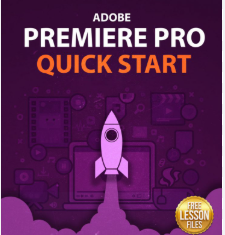
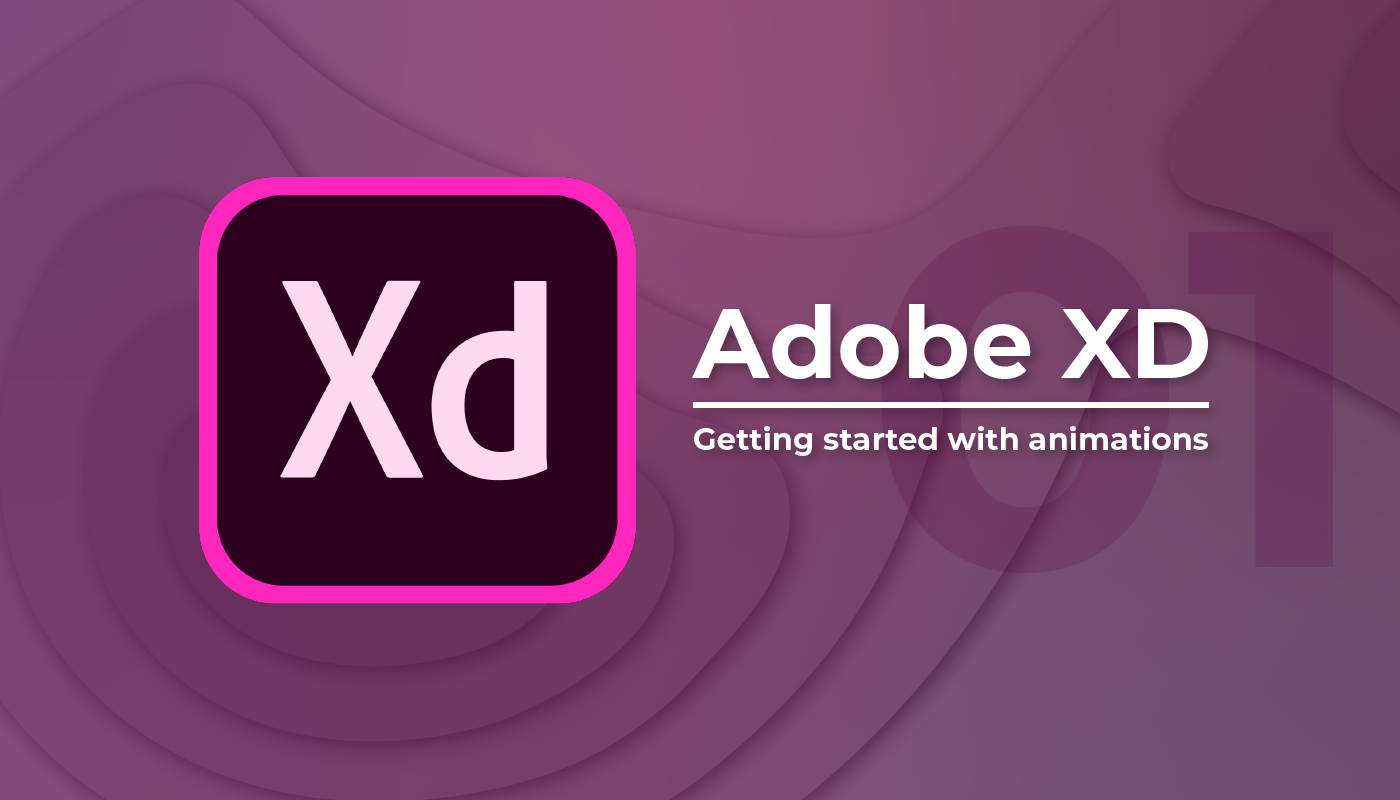
Adobe XD
Objective:
This course will help you to understand the potential of Adobe XD and how to get started with your own design project. Adobe XD is one of the most used free tools for UI/UX design and prototyping in the mobile design world. We can create and test your experiences while previewing the complete interface of our app.
Course Duration:
- Normal : 1 Months (36 HRS)
Course Outline:
Module 1:
- Introduction to Adobe Experience Design (XD)
- Setting up a Project
- UI Kits
- Creating graphics in Adobe Experience Design
- Adding Text to your Design
- Adding assets from other sources
- Creating accurate layouts
- Responsive Resize
- Prototyping – adding interactivity
- Testing your Project
- Sharing your Project
- Export Project and asserts
- Designing and prototyping your own Project
Adobe PageMaker
Objective:
PageMaker is a layout program. Many of its facilities, while providing for the general user, are directed to meeting the requirements of the page-layout artist in the development of all forms of publications.
Course Duration:
- Normal : 1 Months (36 HRS)
Course Outline:
Module 1:-
- Introduction to Publishing
- Introduction to PageMaker
- Placing and Manipulating Text
- Importing and Manipulating Graphics
- Integrating Text and Graphics
- Introduction to Selected Topics
- Creating Template s
- Using Template s
- Working with Graphic s
- Defining Colors
- Graphic Formats
- Contrast and Halftones Printing
- Document Setup
- Color Management
- Trapping
- Advanced printing
- Electronic Publishing
- Creating Acrobat PDF File s
- HTML Export
- Exporting HTML


ZBrush
Objective:
This is a software, designed to make 3d modelling fun and easy. It is specifically designed to cater to the 3d animation and gaming industry’s need for smooth and detailed poly meshes.
Course Duration:
- Normal : 1 Months (36 HRS)
Course Outline:
Module 1:-
- Introduction to Z-Brush interface
- Creating 3d shapes and objects using Z -Paint tools
- Modelling and sculpting with Z -Spheres
- Modelling and designing with Q -Mesh using Z -Modeler tool
- Modelling and Designing using Shadowbox
- Creating Layers and Managing them
- Creating Sub -Meshes in layers
- Texturing and Lighting
- Creating texture maps and painting the mesh with materials
- Rendering and exporting meshes to other 3d software
Certificate Courses in Social Media Marketing -CCSMM
Objective:
Over the last few years Digital Marketing in India has witnessed an exponential growth and by the end of the year, 2022 it is expected to generate over 20 Lac jobs per year. Hence, Career in Digital Marketing in India is gaining relevance. There is massive growth in how digital marketing budgets have grown over the years and are expected to take the lion’s share of marketing budgets in 2022. This, in turn, creates enormous job opportunities.
Course Duration:
- 108Hrs./ 3 Months
Course Outline:
Module 1:
- Digital Marketing Overview
- Social Media
- Facebook Marketing
- YouTube Marketing Introduction
- Social media poster making in Canva
- WhatsApp Business Marketing
- Instagram Marketing
- WhatsApp business
- GOOGLE Business
- CANVA


Adobe Audition
Objective:
Adobe Audition (formerly Cool Edit Pro) is a digital audio workstation from Adobe Systems featuring both a multitrack, non-destructive mix/edit environment and a destructive-approach waveformediting view.
Course Duration:
- Normal : 1 Months (36 HRS)
Course Outline:
Module 1:-
- Introduction to Adobe Audition
- Workspace and setup
- Digital audio fundamentals
- Importing, recording, and playing
- Applying effects
- Effects reference
- Mixing multitrack sessions
- Video and surround sound
- Keyboard shortcuts
- Saving and exporting
